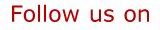Why Microsoft Had to Destroy Word
If you have already upgraded from Microsoft Word 2003 version to 2007 version, no doubt you've already experienced the initial despair at not being able to find anything on the tool bar (because they moved everything) to then settling in fairly quickly and "getting it." After a few days of heavy use, the menus do actually make sense. Of course Microsoft followed the typical strategy of forcing you to upgrade because once you start receiving those 2007 files and can't open them in 2003, at some point you give up and upgrade so you aren't left out of the loop. That is if you haven't found that little hidden "patch" that allows you to open the Office 2007 files from within Office 2003 that Microsoft tries to keep it hidden it seems.
At any rate, Office 2007 and its component parts all went through a major overhaul. The following article takes us through the Microsoft strategy and process for how the designed the new application suite which actually makes sense...
When we think of companies associated with great customer experience, Microsoft is rarely the first to come to mind. However, with the release of Office 2007, Microsoft demonstrated newfound commitment to delivering software that delights. In his excellent presentation on the design of the user interface for Microsoft Office 2007, lead designer Jensen Harris depicts the evolution of Microsoft Word, from a relatively simple application in 1989, to a bloated behemoth so overloaded with features that it required 30 toolbars, 8 task panes, and "clever" technologies such as Clippy to use it all.
Harris and his team realized that they had to essentially burn down the interface and rebuild it. After conducting deep research on how people actually use the tool, they came up with a set of what they called "Design Tenets" that guided the decision-making for the new Office UI:
- A person's focus should be on their content, not on the UI. Help people work without interference.
- Reduce the number of choices presented at any given time.
- Increase efficiency.
- Embrace consistency, but not homogeneity.
- Give features a permanent home. Prefer consistent-location UI over "smart" UI.
- Straightforward is better than clever.
These tenets were the new religion of Office 2007. Any suggested UI functionality was mapped against these tenets, and if any were violated, that function wouldn't make it in. So, a tool like Clippy, which tries to figure out what you're doing and offer suggestions, gets removed because "straightforward is better than clever."
Microsoft's design tenets are an example of what we at Adaptive Path call experience principles. When introducing this idea to clients, we sketch the following diagram:
Companies already recognize the importance of "voice" and style in manifesting their brand through marketing communications and other messaging. As they think about delivering great customer experiences, we show them how they need a component analogous to voice for how they interact with their customers.
This is where experience principles come in. They capture a core set of ideas (usually around 5-7) that merge a company's brand values with opportunities for better serving customers. Again and again, we see these principles pop up in stories of great customer experience success (particularly where there's no visionary leader, a la Steve Jobs, to drive design)...
By: Peter Merholz
Source: Harvard Business Publishing
- June 30, 2009
- Technology
Please login to post a comment.
Member Log In
Register Now
Register now to gain access to all of the resources available on our site. Basic membership is free!