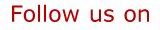The Next Wave of Web-based Work Applications
In the next generation of technology, collaboration is king. If you are tired of emailing around documents, presentations, spreadsheets and business plans with your colleagues, then the new "office 2.0" (think Web 2.0, but for your office) applications are for you:
Office in a Cloud
Why you'll learn to love the next wave of Web-based work apps.
The way we work is undergoing the biggest shift since Microsoft Office launched in 1989--and it's poised to make editing documents on your desktop as quaint as correcting mistakes with Liquid Paper. Collaborative work applications, collectively known as "office 2.0," now let you work remotely with other people in whole new ways.
Microsoft is once again the catalyst, opening up a public beta for its Office Live Workspace this winter. Although Google and a host of little-known startups (such as Zoho) have offered office 2.0 apps for some time, many of us have been using Microsoft programs forever. Microsoft's initiative legitimizes office 2.0, leaving us no excuse not to try it.
"Hey, Scoble," you might be saying, "my company uses a server to store files, and we even have Microsoft SharePoint to help us collaborate on them. What's the fuss?" Good for you, but that's not how most people work. See if this sounds familiar: You put together a slide presentation, then email that mammoth file around to everyone who needs to see it. People send it back, or drop it on your chair, and you spend lots more time making all the changes. Then you send it around again. Before you know it, you have 72 versions of the same presentation clogging your inbox, with no clue as to whether you've dotted every i.
With Office Live, all that is done over the Internet automatically for you. People you're sharing documents with don't even need to have Office loaded to open and edit them. A password system keeps prying eyes out of your documents, and you can not only control who gets editing versus viewing privileges but also roll back to a prior version if you don't like the changes another person made. You can even save to Office Live from inside Word or Excel.
Perhaps you're concerned about sensitive files living on a Microsoft server. But why? It's unrealistic to expect companies only to need the input of people who are inside corporate walls. And it's safer to have Microsoft protecting your data than employees carrying around stuff on a disk key, which is easily lost. Speed is also largely a nonissue: Many of the best apps operate inside Flash, which slickly replicates the desktop experience.
I'm betting Office Live will be a gateway drug for workgroups and companies to explore the full possibilities of office 2.0--and not just Microsoft's products. Microsoft's collaboration features are sufficient for most, but a word processor such as Buzzword (recently acquired by Adobe) lets a group edit a file concurrently without having to download a special add-on. Many office 2.0 applications, such as Google's, have mobile-phone versions, so you can get access to your corporate information even if all you have is an iPhone or a BlackBerry. And ultimately, Microsoft will charge for its service; many office 2.0 apps are free.
Once you've gotten used to using them online, you'll just be getting started. You'll want to check out 37signals' Basecamp for project management; ConceptShare is a wow tool for designers and the people who work with them to put up works in progress and get specific visual feedback. Ismael Ghalimi, creator of the Office 2.0 Conference, has a comprehensive list of more than 600 apps in more than 50 categories (go to o20db.com/db/setup). Dive in, and before you know it, you'll be working with colleagues in new ways that simply weren't available in the old days. Even if those old days were just a few weeks ago.
By: Robert Scoble
Source: FastCompany.com
- February 9, 2008
- Technology
Please login to post a comment.
Member Log In
Register Now
Register now to gain access to all of the resources available on our site. Basic membership is free!